Sep 25, 2008
labs: fn app…

It’s great to be able to change your volume and brightness and whatever on the fly with your fn keys. It’s not so great when working in programs like Maya and After Effects, Nuke, or Shake where you really need those keys to act as normal fn keys, to change menu sets, and other things.
That is what “fn” is for. It simply Toggles “Use all F1, F2, etc. keys as standard function keys” in Keyboard preferences.
This is how it works:
I like to keep it in my dock or finder toolbar so whenever I need to switch that preference I can do it quickly.
![]()
Download: fn download page. . .
Enjoy! If there are any issues, concerns, or requests please contact: andoruLABS.support. It is quite possible there could be a few little bugs or improvements that could be made so don’t be afraid to contact me. This app is free, no donations allowed on this one. . .
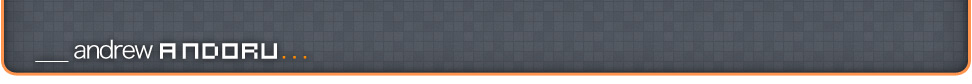
Yo Andy,
I can’t find your email anywhere and I was wondering if you could tell me a little bit about Hiroshima. THe placement is getting switched up on me and they’re thinking of putting me there rather than Nagoya. You said great things about it before and I’m just curious if you could give a little more detail about what its like to be there.
konichiwa パルï¼
my email is in the sidebar of this blog sir.
I have never actually been to Hiroshima. I did have a friend awhile back that was from there but other than that I don’t know much. I do know that is is definitely a slightly different atmosphere than a city like Nagoya, I would imagine. And it would put you quite a bit farther away from places like Tokyo or Osaka.
The way most of the English teaching jobs work is that they really are looking for people to be teaching is some pretty remote areas. But there is definitely still the possibility of teaching in quite a large metropolitan area, as I know a few people that have done it.
definitely keep in mind though, Japan is an extremely easy place to get around, trains can take you anywhere in the country (for the most part) for not a lot of money.
if you can, I say it is definitely worth it to try for a really densely populated area because there is just an unlimited amount of interesting stuff going on.
Let me know if you have any other questions and definitely keep that blog going as you start to settle in over there.
c’mon y’all, stop hatin on Jesus and love some America.
[…] logo. I have a few tools I have made to make my day to day workflow a little bit more efficient. fn & layout are simple workflow tools that promote laziness to its full extent and the Magic […]
Thanks for this little tool. It really was annoying to change the fn functionality in system preferences all the time. Do you think there is a way to automate this so the fn keys will only be changed if Maya is in focus (meaning the active, frontmost application).
I really tried to find a way to do that. It is somewhat possible with an AppleScript that never stops running. I may look into it again actually, would be so useful if there was a way to make it all happen quickly and seamlessly. . .
Thanks for considering this. I have tried to find something via google, but as i dont speak applescript, i didnt come up with any solution.
Also, as im using a german OS X, the fn script did not work at first because it looks for “Use all F1, F2, etc. keys as standard function keys”. For german operating systems it is: “Die Tasten F1, F2 usw. als Standard-Funktionstasten verwenden”.