Mar 17, 2010
labs: AERender (AE render droplet for OS X). . .

Just like the MayaRender app, but for After Effects. A quick and easy way to launch AE renders without using the resources necessary to load up the After Effects UI and load each preview frame into memory. Plus this gives you the ability to launch multiple renders at once if you so choose.
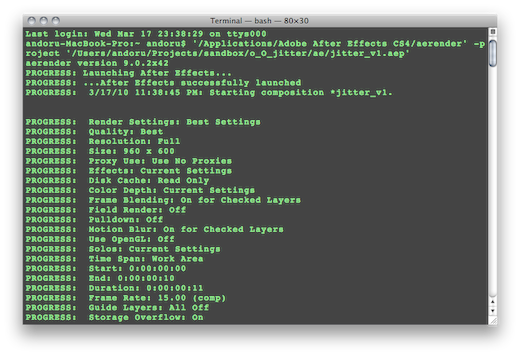
Essentially just another way to render in the background (inspired by Lloyd Alvarez’s great BG Render script on aescripts.com), but without ever having to open AE. Render speeds should also be slightly quicker this way as well since no resources are used by the app and only the render engine.
Demo:
Here is a quick demo of the AERender & AEae apps (both available in the “labs” section of this site.
 QuickTime Version 960×600 (27MB)
QuickTime Version 960×600 (27MB)
Enjoy! If there are any issues or concerns please contact: andoruLABS.support.
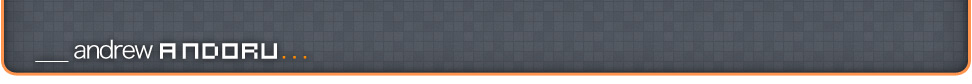
https://professionals.beauty/blog/sila-mikrobioma-pochemu-vasha-kozha-blagodarit-za-pravilnyi-balans/
If you are going for finest contents like myself, simply pay a visit
this site daily for the reason that it presents quality contents, thanks
There is definately a great deal to know about this topic.
I really like all the points you’ve made.
https://salvemoslacandela.com/
Good post however , I was wanting to know if you could write a
litte more on this topic? I’d be very thankful
if you could elaborate a little bit more. Thanks!
I do not know whether it’s just me or if perhaps everyone else encountering problems with your blog.
It seems like some of the written text on your posts are
running off the screen. Can someone else please provide feedback and let me know if this is happening to them
as well? This could be a issue with my internet browser
because I’ve had this happen before. Appreciate it
https://tunnellracing.com/
I have read so many articles about the blogger lovers however this article is actually
a good paragraph, keep it up.