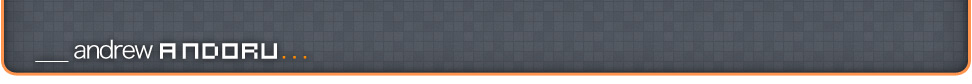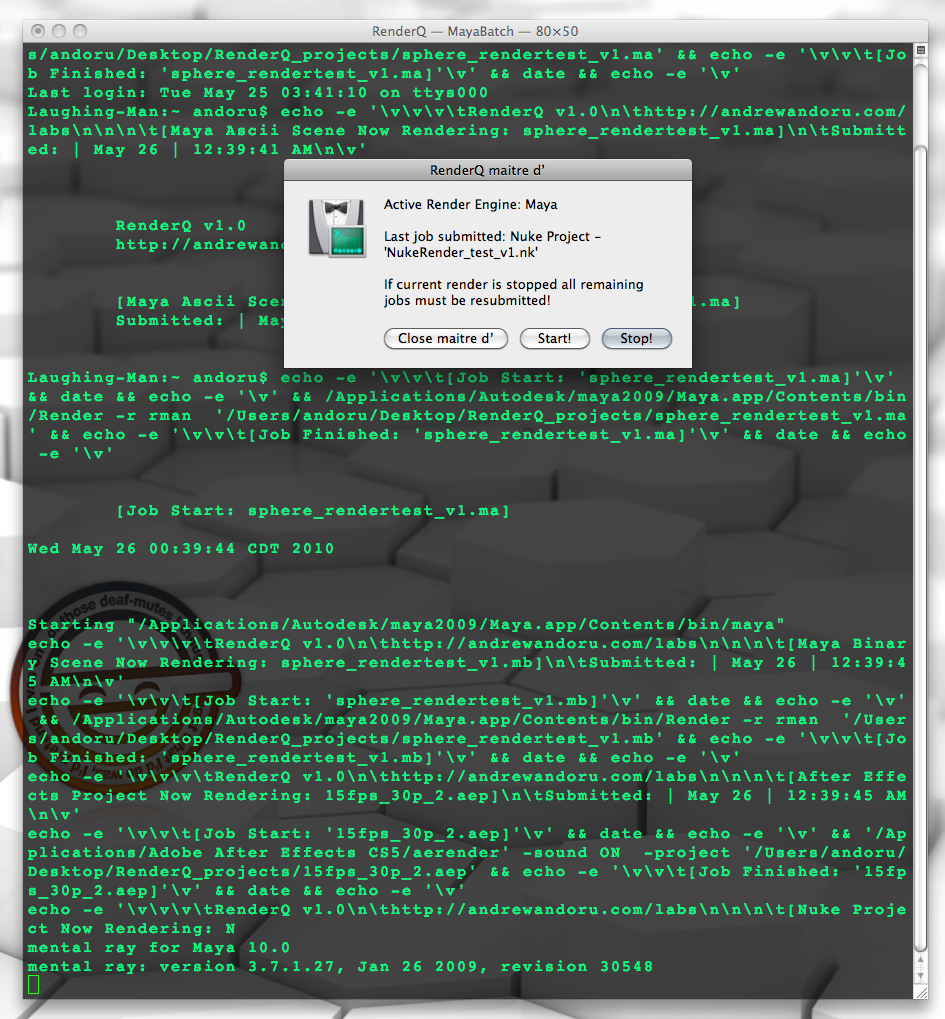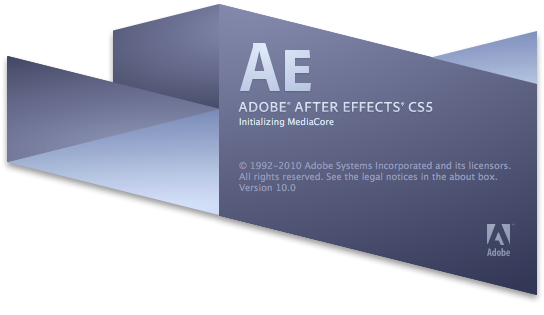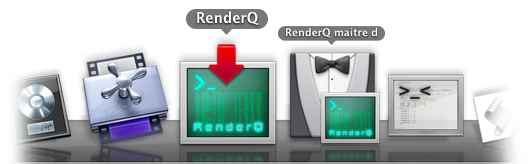
Remember all those render droplet apps I was always going on about? Forget about them. I haven’t told any of them yet, but their services are no longer required. Each app performed it’s job perfectly well, but I am all about teamwork here, and there is no “Q” in team. . .

Which has nothing to do with RenderQ, the latest update to the render droplet apps; which not only combines the functionality of MayaRender, AERender, NukeRender, and all of their Q counterparts, it does them all one better by using a little bit of intelligence. RenderQ is a drag and drop render queue app that will send Maya, After Effects, Nuke, C4D, and Shake renders to Terminal and queue them up for easy and efficient local rendering. It is now very easy to set preferences for the version of each app you are using, as well as enabling and disabling additional flags for each filetype. RenderQ will also automatically detect the filetype and submit the job accordingly.
Also included is RenderQ maitre d’ to pause and resume renders and will also show which render engine is currently active and the last job submitted to the queue.
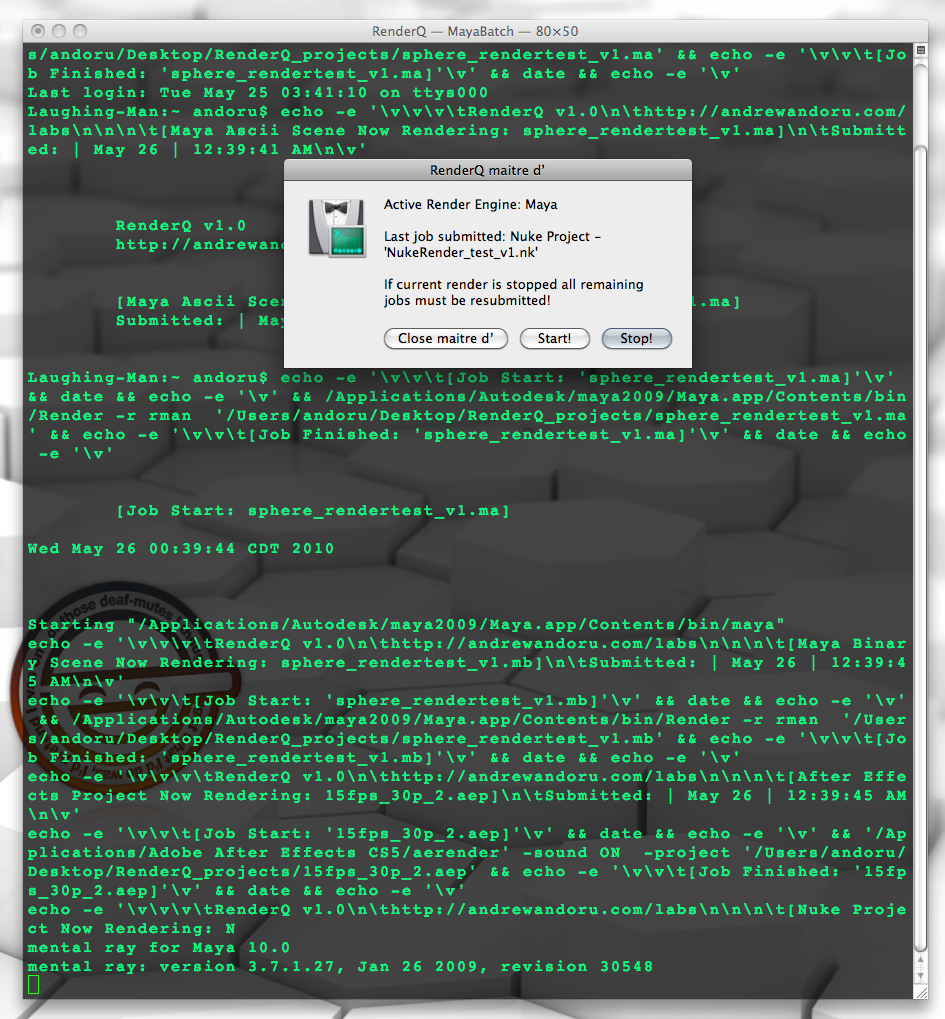
Demo:
 QuickTime Version 1280×800 (92MB)
QuickTime Version 1280×800 (92MB)
 iPhone Version
iPhone Version
Support for more apps could very well be coming in the future. A $0-25 donation is customary. I prefer to keep this sort of thing on the honor system rather than setting up some sort of direct cost. If you use this tool at a facility I suppose a site license will cost you $0-$1000.

Download: RenderQ download page…
Enjoy! If there are any issues or concerns please contact: andoruLABS.support. One thing I didn’t mention in the demo is that there is also a simple app included to reset the RenderQ preferences. It is quite possible there could be a few little bugs or improvements that could be made so don’t be afraid to contact me. Also, this app is free but feel free to donate, as many hours of work were put into it.
[andoru.labs]

15 frames per second. That’s 1296000 an hour. Your brain doesn’t like it, not one bit.
These are almost always done by accident.
(click image to watch)

[15fps_0003 – 330frames] | prores | iphone | 2010.5.22
Music by Ekahwerdna

[15fps] – a project without a time-frame. . .

With a bit of testing and a tiny bit of additional code I was able to build a basic queueing system into my render droplet apps. Instead of having each version open up a new Terminal window and start a separate simultaneous render, the “Q” versions of the apps will send everything to one Terminal window and render them one after the other. Not only does this make the apps easier to use, it should actually make rendering with all of them much more efficient, especially when you need to render multiple project files, scenes, or scripts. Now you can get them all set to render with the “Q” droplets and go to sleep, go drink some coffee, or better yet, go work on something else.
Demo:
 QuickTime Version 1440×900 (46MB)
QuickTime Version 1440×900 (46MB)
 iPhone Version
iPhone Version

Download: AEaeCS5 (165KB .zip)
Log:
-2010.5.1: Updated for After Effects CS5
-2010.5.6: added “Q” version

Download: MayaRender (6.7MB .zip)
Includes MayaRender2009-2011.
Log:
-2009-12-1: added 2010 versions plus V-Ray, and 3delight droplets.
-2010-3-10: fixed Maya 2010 versions to work with the changes that were made to the location of the “render” binary.
-2010-3-20: fixed typos in latest Mental Ray versions (2009 & 2010) and removed “mail_cmd” in MayaRender2010 (universal version), top secret feature coming soon. . .
-2010-4-10: Updated for Maya 2011
-2010-5-06: Added “Q” versions

Download: NukeRender (725KB .zip)
Includes NukeRender6.0v5, for instructions on older versions go to NukeRender page.
Log:
-2009-5-01: Updated for Nuke6.0v5
-2010-5-06: Added “Q” versions
Enjoy! If there are any issues or concerns please contact: andoruLABS.support. Also, this app is free but feel free to donate like a maniac.
[andoru.labs]
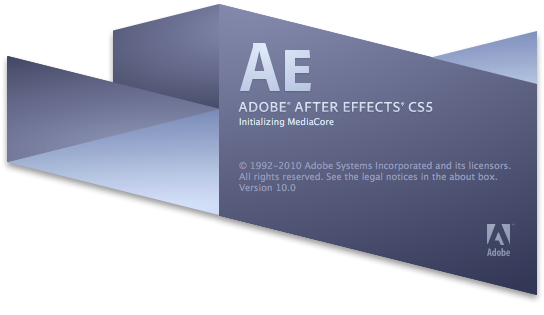

AEae. . .

. . . and AERender have both been updated for After Effects CS5. I worked night and day to make this happen, changing the 4 to a 5 took a good 2 mins out of my life. Once again more time was spent on the new icons. But I must. . .
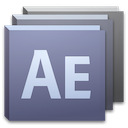
Download: AEaeCS5 (165KB .zip)
Log:
-2010.5.1: basic functionality

Download: AERenderCS5 (748KB .zip)
Log:
-2010.5.1: basic functionality
I have tested both with no problems but as usual, if there are any issues or concerns please contact: andoruLABS.support. Also, these apps are free but feel free to donate if you have the means.
COMING SOON:
“Q” versions of all the render droplet apps! With a slight adjustment to the scripts, I have found a way to allow a simple but effective queuing system to all the droplets. Will be available soon. . .
And for the record, RotoBrush is cool and all, but the addition of the FreeForm plugin is HUGE for anyone doing Matte Paintings, nearly all of the bicubic cards (3D point manipulation) functionality of Nuke and the camera controls from Maya equal a 3D workspace that is finally enjoyable to use. Bravo CS5, Bravo. And don’t even get me started about photoshop.
[andoru.labs]
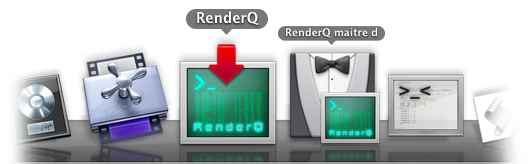
![]()
 QuickTime Version 1280×800 (92MB)
QuickTime Version 1280×800 (92MB)![]()