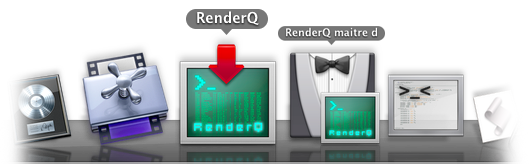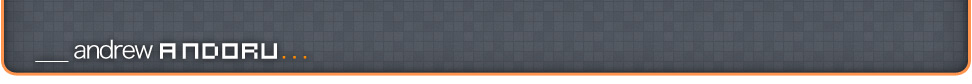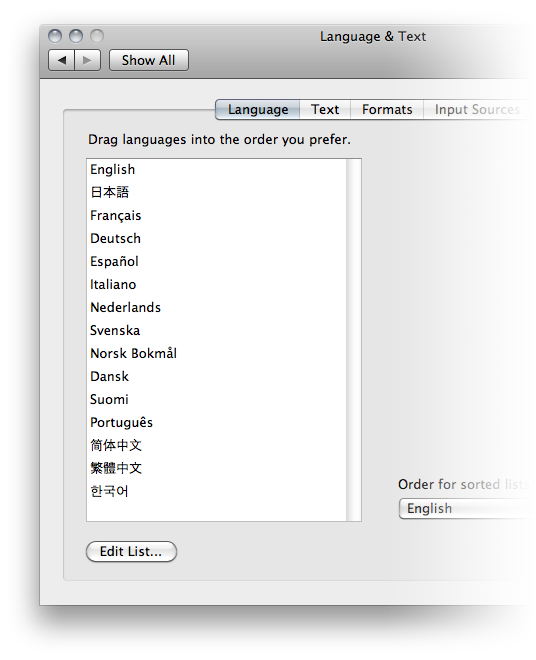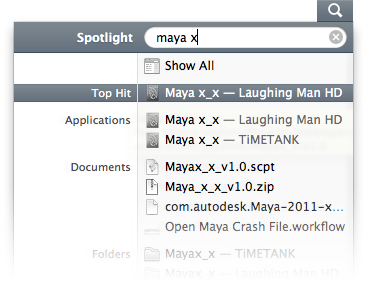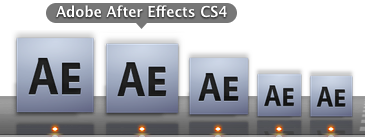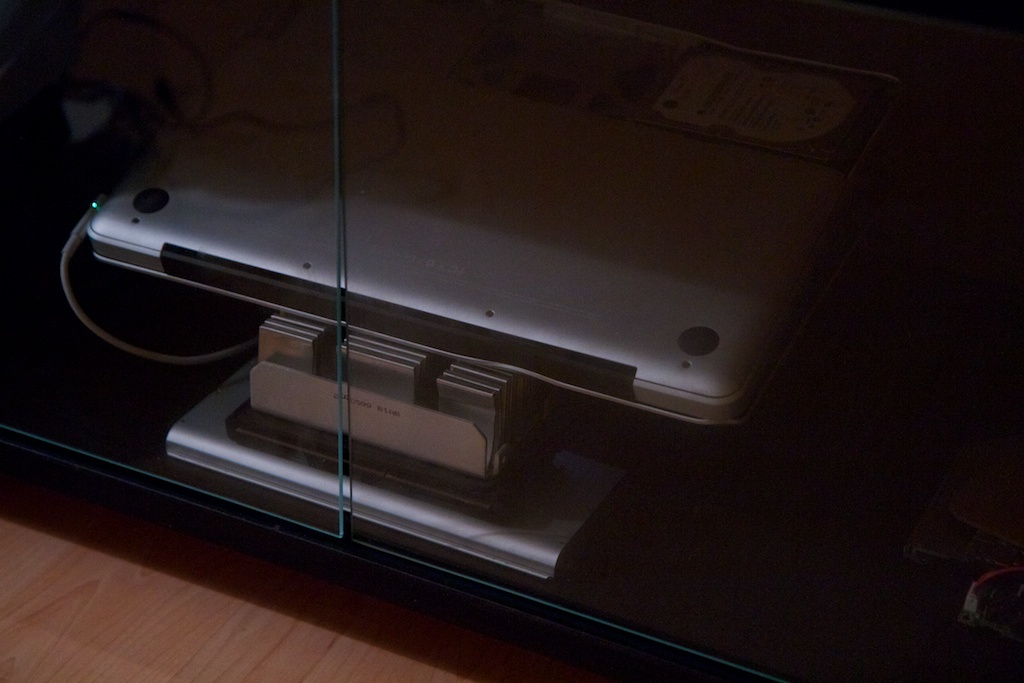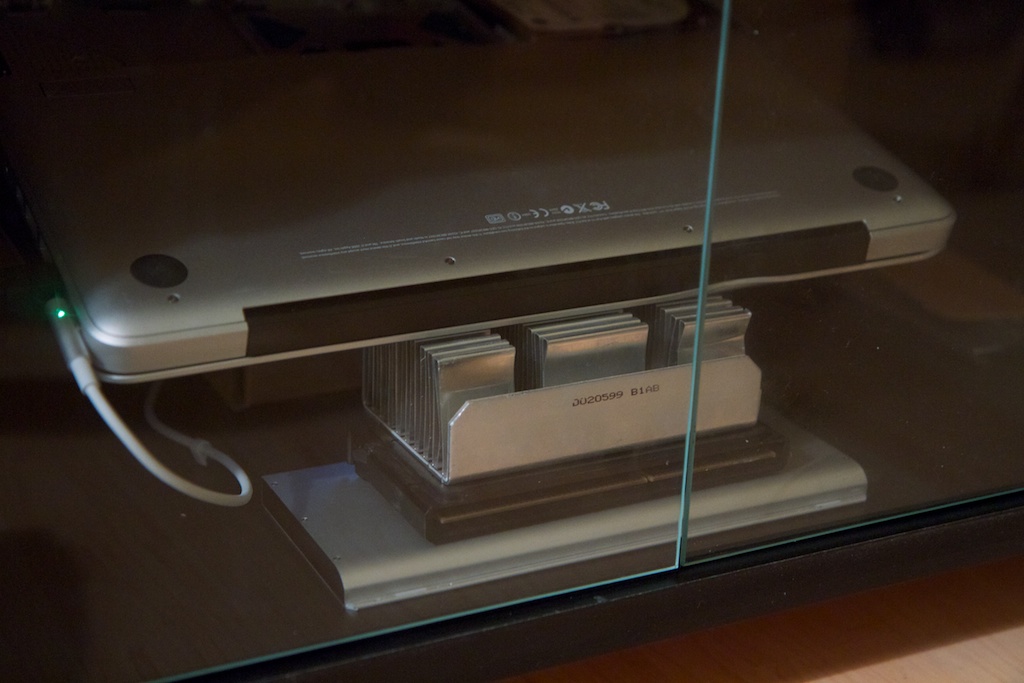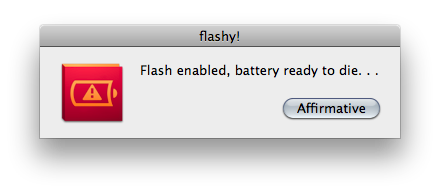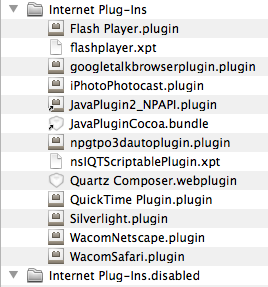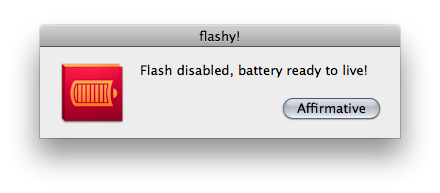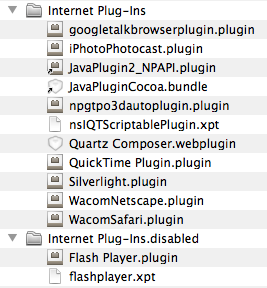Upon realizing that the latest update to my favorite Safari extension (YouTube5) now supports Vimeo embeds, I realized there was no longer a reason to have Flash enabled on my system, at least not my main workstation. As many have mentioned, and John Gruber explains well on his site Daring Fireball, it is pretty simple to enable/disable Flash by just moving the plug-in components from the folder that Safari (and most other browsers) expect to find them. This way you have an easy fallback if you want to enable the plug-in, without going through the trouble of downloading anything.
As a person who is in front of a computer a lot, I need to ration my clicks, I am in my twenty’s and I just don’t know much clicking this right hand’s got left. . .
flashy! is an AppleScript applet that makes the simple simpler by automatically enabling and disabling the Flash plug-in by moving the appropriate components from their normal directory, and placing them in a “.disabled” directory for safekeeping.
From this:
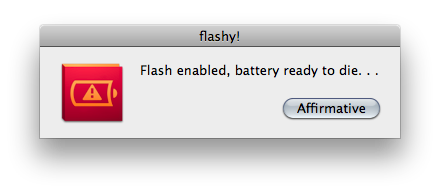
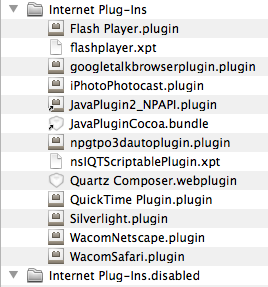
To this:
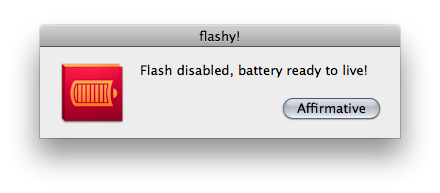
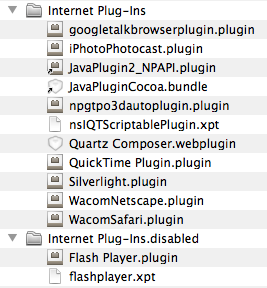
And that pretty much covers it. The app will check for the files in their original location, disable them if they are there, and try to put them back if they aren’t. A simple toggle switch. If flashy! can’t find any of those files it will politely inform you. . .

Download: flashy! download page. . . (319KB .zip)
Log:
[2010.11.04: v1.0] – released!
[2010.11.10 – v1.1] – restarts Finder after disabling Flash to avoid errors when re-enabling
Known Issue v_1.0: When using flashy!_v1.0 for the the first time, after using it to disable Flash, you actually need to go to “/Library/Internet Plug-Ins.disabled/” and select the Flash Player.plugin file, just select it, or you will get an error message when trying to re-enable it (also make sure to Reset Safari for the change to take place in your browser). You should only need to do this once, but I am looking into it (see v1.1 above). . .
Tip: Most browsers (including Safari) have an option to Reopen Windows from Last Session in the History menu. Also, put flashy! in your Utilities folder or wherever, and just run it from Spotlight. Cmd+Space, type the first couple of letters “fla…” and press return.
Enjoy! If there are any issues, concerns, or requests please contact: andoruLABS.support. It is quite possible there could be a few little bugs or improvements that could be made so don’t be afraid to contact me. This app is free, no donations allowed on this one. . .
[andoru.labs] | [youtube5] | [daring.fireball]