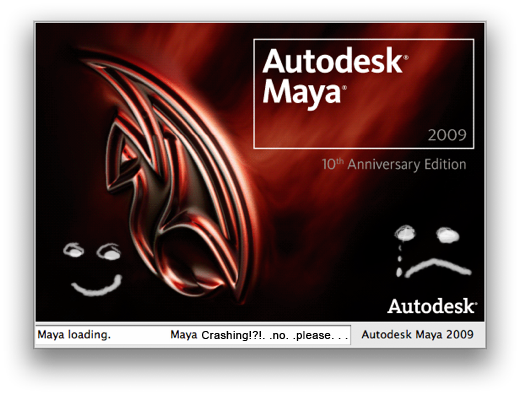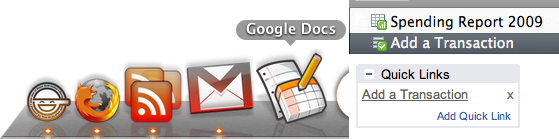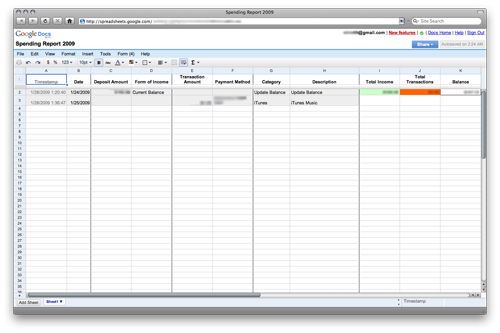labs: fn & layout triggered by Magic Mushka. . .
Jan 28, 2010 at 11:45 pm
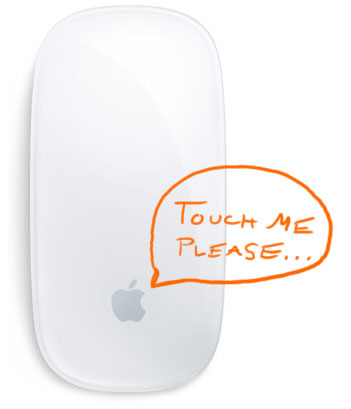
Looking to get a little bit more friendly with that new Magic Mouse? Look no further.
I have been using BetterTouchTool since I got my hands on the Magic Mouse to be able to middle click in apps like Maya, Nuke, whatever. I actually asked the developer Andreas Hegenberg for very specific middle click functionality (being able to click with one finger in the center of the mouse and to have an adjustment for the exact parts of the mouse that would respond to it) and he came through 100% within 48hrs:
He has recently added many other types of gestures, and a favorite of mine, a single tap right on (or right above) the Apple logo. I have a few tools I have made to make my day to day workflow a little bit more efficient. fn & layout are simple workflow tools that promote laziness to its full extent and the Magic Mouse has managed to make them a little lazier!
If your mind is blown then comment or email and I will uhh. . . un-blow it for you. Hmm. . .
READ MORE: labs, technology
Post a comment
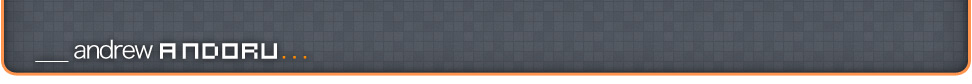
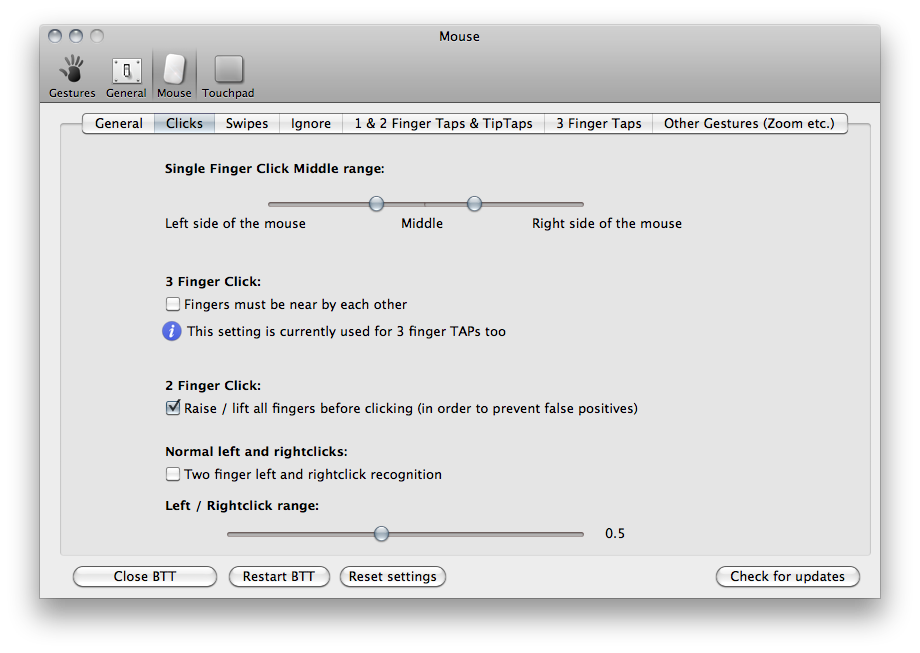
 960×600 .mov
960×600 .mov