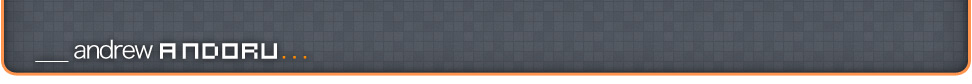labs: projector. . .

Quite possibly the laziest of all the lazy apps. projector is a simple workflow droplet app that allows you to easily create and change project folders and icons to keep your film/animation/design projects nicely organized at a glance. So you can easily go from this:
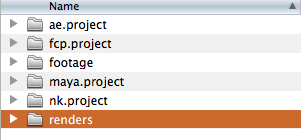
To this:

In no time at all.
Drag your project folder onto projector (grey folder) to add new folders to that directory and use reprojector (black folder) to easily change an icon on an existing folder.
Demo:
 QuickTime Version 1152×720 (14MB)
QuickTime Version 1152×720 (14MB)

Download: projector_v2.4 (9.8MB .zip)
Install:
-Drag “projector” folder into “Application Support” alias to install icons into “~/Library/Application Support/projector/”
-Drag “projector” and “reprojector” apps to where ever you would like to keep them. (After moving them, I recommend dragging them to your Finder toolbar).
Log:
v2.4 – reprojector reworked to change icons instantly, change multiple folder icons at the same time, error checking
v2.3 – added auto-checking for Application Support folder, allows user to add their own folders/icons, design icon
v2.2 – added Premiere Pro and Shake icons
v2.0 – released! (new workflow including reprojector)
v1.0 – released!
The icons include modified versions of the default OS X 10.6 icons or icons included with the specific apps, and a few 2001: A Space Odyssey icons made by Mischa Mclachlan.
Enjoy! If there are any issues or concerns please contact: andoruLABS.support. Also, this app is free but feel free to donate like a maniac.
[andoru.labs] | [mischa.mclachlan]