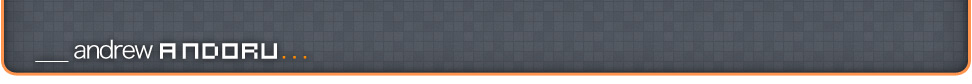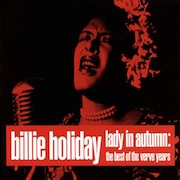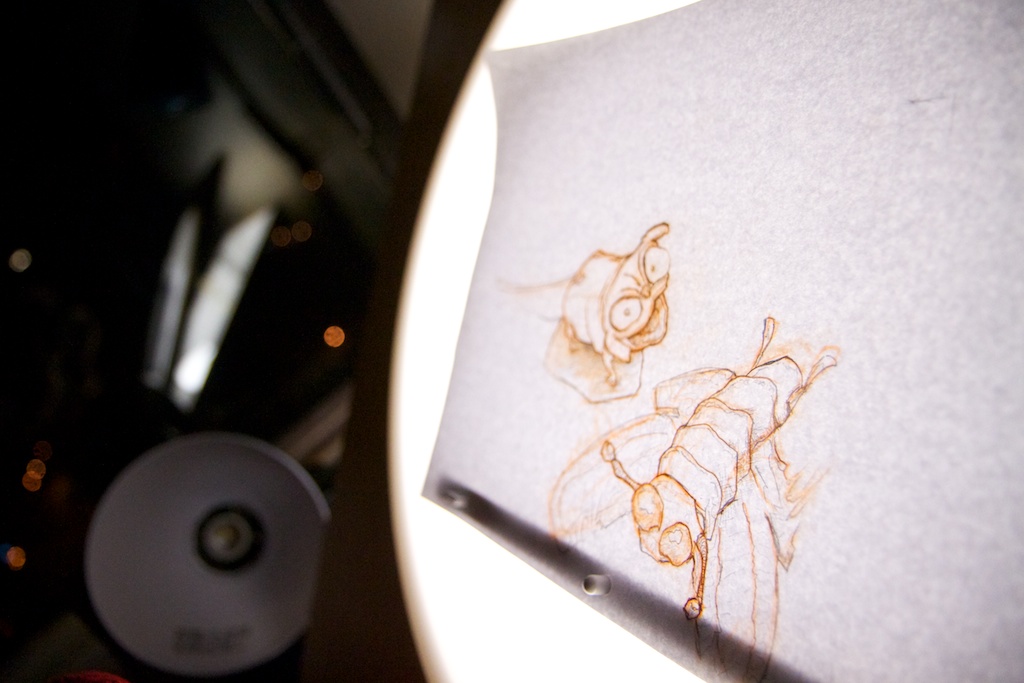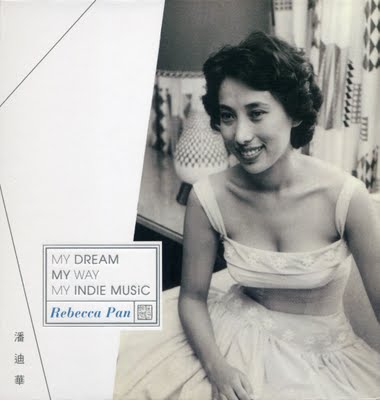5DtoRGB is a Mac OS X app developed by Rarevision that is “designed to transcode your footage to a camera master format, either as Apple ProRes QuickTime files or DPX files.” Not a necessity for a lot of DSLR users, but great for any medium to heavy post work and those wanting to get the most flexibility when color grading. Another interesting bit is the ability to add an alpha to ProRes 4444 clips based on the luminance, to make it quick and easy to work with footage in post. Could be very useful for those shooting effects elements, etc.
At this point in time, 5DtoRGB is still in beta and works only as a single shot transcoding method. Meaning only one clip can be processed at a time. I would imagine Rarevision is planning to add batch functionality to their app in the future, but I see this as a very useful tool that people would like to put to immediate use. I developed 5DDtoRGBB to make it simple to open multiple instances of 5DtoRGB and prepare clips for encoding. I haven’t tested encoding times thoroughly, but I would imagine opening a massive number of 5DtoRGB instances and having them all process clips simultaneously will only end in tears.
5DDtoRGBB v1.1 (9/7) addresses this by having an “Auto” mode. Not quite a batch solution, but still very useful. In Auto Mode, 5DD will allow you to select or drag and drop multiple clips, and one instance of 5DtoRGB will load up with the first clip in the queue, allow you to convert it, then quit that instance, the next one will load up, and so on and so forth. So you still need to manually choose options for conversion and select a destination, but still can save some time. This is likely going to be redundant when Rarevision puts out on update, but I find it a good exercise to help improve my current and other future workflow tools. Rarevision has confirmed that a command line version is in the works so more 5DtoRGB stuff will definitely be happening in the future.
Included in the download is 5DDtoRGBB, and a Reset 5DDtoRGBB Preferences app which does exactly that. It sends the preference file (which is stored at ~/Library/Preferences/com.andorulabs.5DDtoRGBB.plist) to the trash. As you may have noticed, I also included a nice unofficial icon for 5DtoRGB as well. Let’s see if Rarevision is interested. . .
Demo:

Download: 5DDtoRGBB (871KB .zip)
Log:
-2010.9.06 – v1.0 Released!
-2010.9.07 – v1.1 added “Auto” and “Manual” modes
I have contacted Rarevision with the hopes that they will add command line functionality to their app so I can incorporate 5DtoRGB encoding into my RenderQ app and have a single simple solution for all heavy duty processing I do on my workstation. In the meantime, I am working on adding drag and drop functionality to this tool, and the ability to open multiple clips up in their own separate instance of 5DtoRGB, ready to press convert and began encoding when ready. Still not a complete batch processing solution, but a good workaround until. . .
Update (9/7): Rarevision says a command line version is indeed in the works and more features are coming soon.
If there are any issues or concerns please contact: andoruLABS.support. Also, this tool is free but feel free to donate if you find it useful.
[5DtoRGB] | [andoru.labs]